In the previous post about the NeoCD exclusives it was mentioned that Neo Turf Masters has an entire extra secret course in the CD release. Usually the unlock requirements are pretty steep (but not unreasonable given the difficulty of the course) but it’s mentioned on the Raine forums that you can access the course by going to the course select screen and doing a half-circle (Left, Down-Left, Down, Down-Right, Right) then pressing ‘D’.
There don’t seem to be many screenshots of this course online, so I’ve taken snaps of all the different holes (excuse 15 being an overhead, I forgot to take a snap of the tee shot)
You can also admire my wonderful score ;-)
I wonder if anybody has ever tried picking apart the Arcade version to see if any traces of these course exist as disabled content, or if they really were added from scratch for the CD

The selection screen / intro page
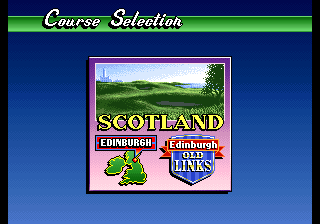

Hole 1
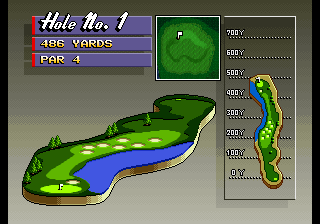
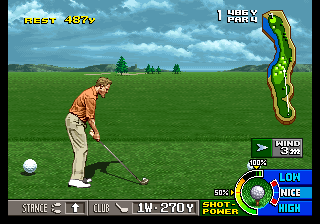
Hole 2
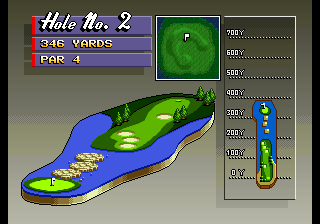
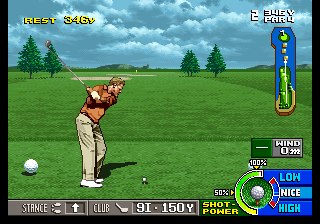
Hole 3
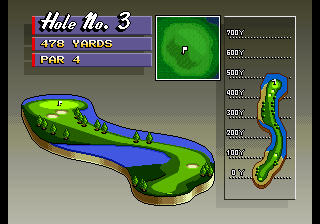
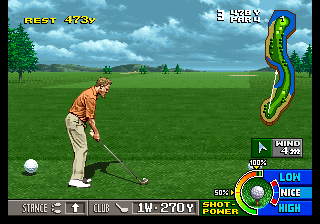
Hole 4 (there is actually no space between you and the water, the 3d view is misleading here!)
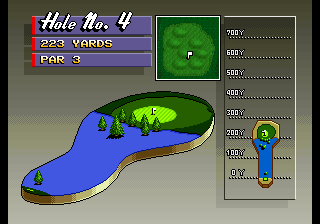
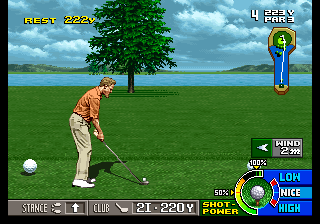
Hole 5
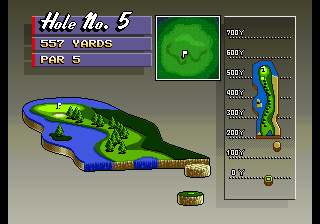
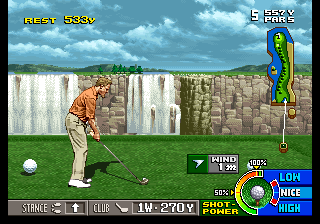
Hole 6
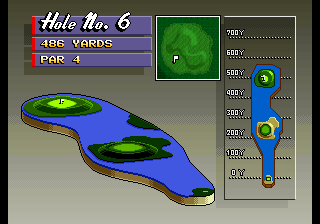
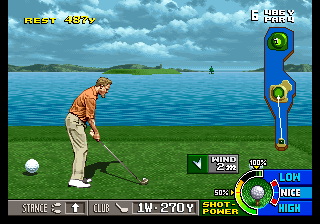
Hole 7
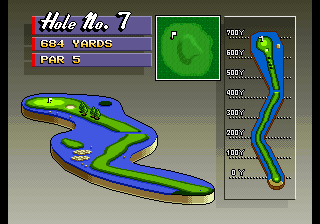
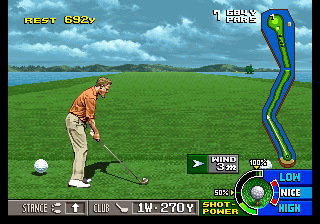
Hole 8
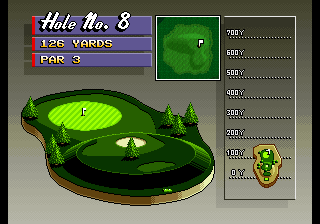
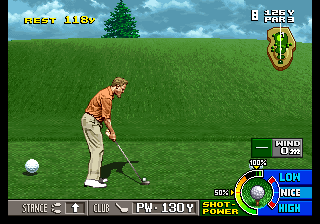
Hole 9
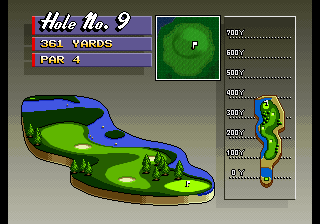
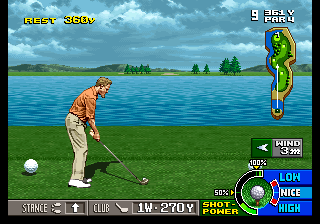
Hole 10
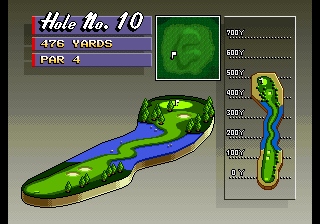
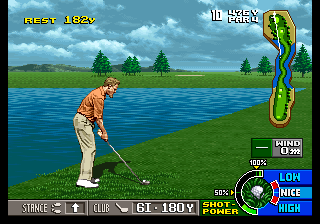
Hole 11
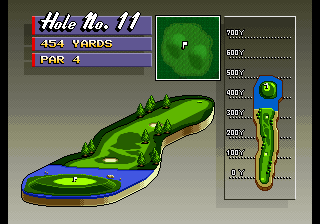
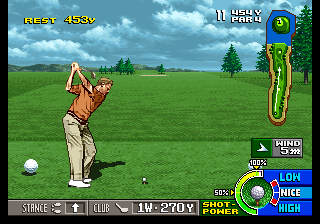
Hole 12
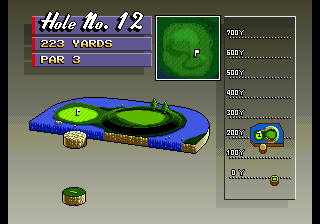
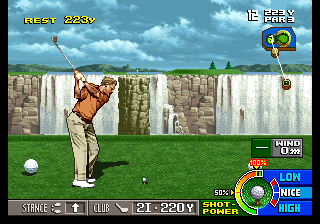
Hole 13
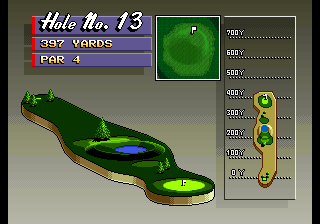
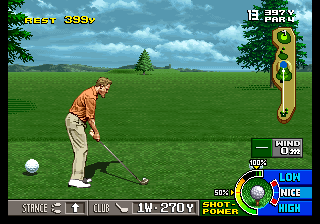
Hole 14
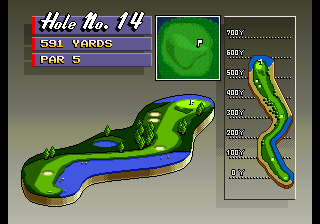
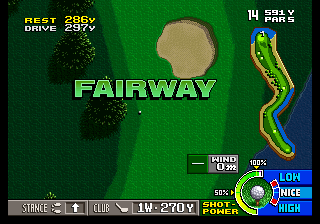
Hole 15
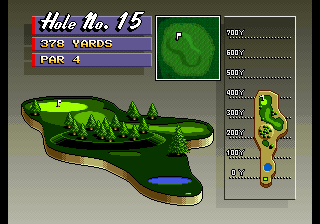
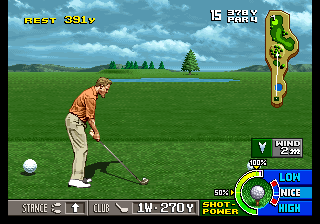
Hole 16
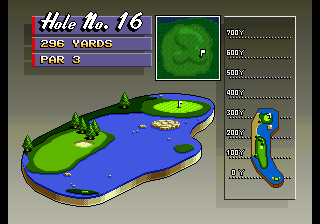
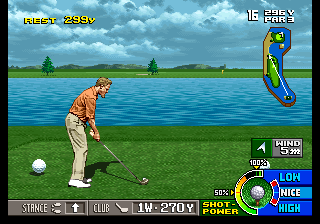
Hole 17
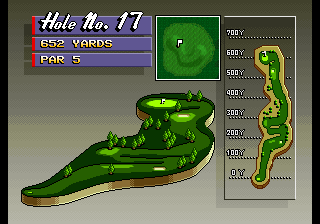
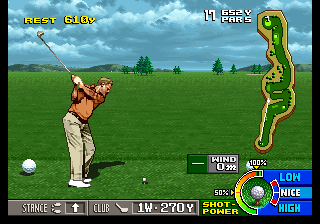
Hole 18
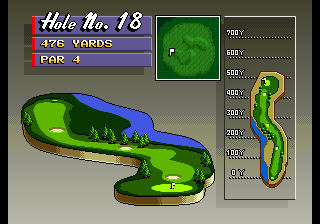
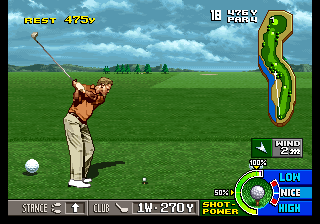
Scoring
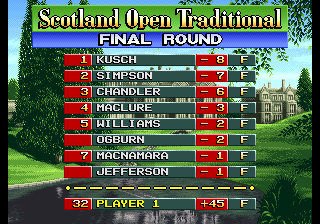
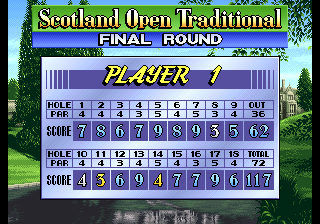
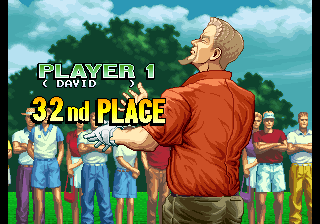

LOL Beauty, thanks for bringing more attention to the Scotland course Haze.
I think the course is even harder than the screenshots let on. I’m still learning a few things about Neo Turf Masters after all these years. The designers knew more than is readily apparent.
This is my favorite game for two people to relax and enjoy a beer with. To really make it beer-able you should go to the settings and increase the time you’re allowed to take a shot, then you won’t have to pause all the time.
To those who don’t “get” the game: you have to play against a friend!
Haze, while over at the RAINE forum I hope you read up on Tux’s investigations into rasters; it was interesting.
Completly unrelated but since MameTesters did work (and I still couldn’t create an account for some weird reason) I thought I post it here.
Shadow Dancer crashes when you reach the second area boss (train). It works for a few seconds and then it goes. I’m using Mame 0.147 64-bit under Windows 7. I remember this bug existed in the past (some veeeery old version, below 0.100 I think), got fixed then and seems to be back now.
Similarly, the music in Rolling Thunder (new version) is kinda strange. Something it goes too fast (or even skips a frame or two), sometimes it repeats where it shouldn’t. It’s hard to describe but if you listen to it you know what I mean. It seems to happen in all areas and also in the sequence between areas. Also the scrolling looks a bit strange, like smearing… From what I remember from the arcade long time ago this wasn’t the case there.
Besides that a big thumbs up ! :-)
The account on MT was was denied multiple time due to your choice of username triggers to a commonly spammed name on emails, usernames according to various spamlists we check all signups against, as well as the activities of this person: http://en.wikipedia.org/wiki/Eddie_Davidson
If you try again and choose a different username and email combination, you’d likely have no troubles getting in. At the moment, though, mametesters and mamedev sites are are down but should be up soon.
The Shadow Dancer re-regression is known.
Rolling Thunder could be something as simple as refresh rate differences between 60 and the actual machine running 60.606061. Every so often there will be a stutter as the actual monitor cannot keep up to the rate of the emulation. One way to combat this is using -refreshspeed which automatically adjusts the speed of gameplay to keep the refresh rate lower than the screen. You may show 98..99% on the screen but the audio should be fine.
Video smearing I think as you describe is also known as tearing. It happens when you run any speed not covered by your monitor. -refreshspeed should help in this regard as well as running with -autoframeskip
Thanks Tafoid, I will try and run Rolling Thunder with these settings.
A clearer message on MT (not only “it doesn’t work”) would have helped. Besides that my nick is related to the guy running the burger hut in one of the Lethal Weapon movies, but that’s a different story.
I fired up Crossed Swords 2 and it works a treat! Thank you to all involved in getting the CDZ driver to its current status.
Yeah, it seems to work pretty well (in current SVN) (not tested extensively tho)
The following are known non-working exceptions, and tagged as such in the softlist.
Fatal Fury 3 has protection errors (select Demo play and leave it 3-4 cycles and it will pop up a message about you using a copied CD, I guess they do more than just the startup check which is kludged around)
Double Dragon doesn’t boot (it wipes over it’s interrupt vectors) might be a timing issue, or ram write protect issue, or something funky.
Last Blade 2 reboots after loading (not sure why, haven’t investigated, it starts to run the game code then just dies)
If you do encounter any other crash / hang type bugs when using the listed software then do let me know, I have little desire to actually play any of these games extensively.
So it’s official that there existed a course worse than Germany…
hello haze
I´m write you again, about automat (clone of robocop). Thank you for your effort in this driver. In Italy, Spain and Portugal the original game of Rocobop was hard to see. In all sites all people know the bootleg of rocobop, especially “Automat”.
The driver is near to perfect emulation. Please can you fix the speed timers of music and sound?
I have created a video that I think can help:
http://www.youtube.com/watch?v=4bv-tpdVbW8&list=UUEDPPAhlxgxGlAZllivN0Qw&index=8
Many people appreciate your effort in UME, and would like to see someday finish automat driver.
Regards, your old friends from Europe.
stop work on mess rubish it is not important pgm.c still need fix to [b]theglad[/b] also [b]svg[b]
theglad_igs027a.bin svg_igs027a.bin dump it now
now now it is important
stop work on mess rubish it is not important pgm.c still need fix to [b]theglad[/b] also [b]svg[/b]
theglad_igs027a.bin svg_igs027a.bin dump it now
now now it is important
and orleg2 kov2nl pgm2.c fix it
and [b]Dodonpachi Daioujou Tamashii[b] dump it emulate now
Laughable troll…
Sadly I doubt it’s a troll…
Haze,
Adjusting difficulty affects your starting position on the leaderboard, and the variability and top speed of the wind.
Is it possible to see what else is affected by looking at the code?
Well you could .. but it isn’t in my plans to do so (pulling the game code apart at game-software logic level isn’t necessary for emulation and isn’t really one of my interests) People like ‘reassembler’ did a great job of pulling OutRun apart and rewriting it tho ( http://reassembler.blogspot.co.uk/ ) It’s just a bit of a different area to emulation itself, although obviously one heavily assisted by emulation.
for Automat I might get back to it eventually, I’m not sure what controls the audio speed, I was hoping somebody else would fix that bit up.
Hi Haze.
Thank you again for your efforts.
If this can help, I scan the pcb of “Automatic”.
http://imageshack.us/photo/my-images/821/dscf9226v.jpg/
http://imageshack.us/photo/my-images/442/dscf9225t.jpg/
http://imageshack.us/photo/my-images/706/dscf9224k.jpg/
http://imageshack.us/photo/my-images/248/dscf9223p.jpg/
The music is the same that “Capcom” game Section Z.
Regards
Hi,
I have some free time to continue working on my UME frontend. Question about taking snapshots; with some systems such as snes, pce, jaguar and some others; the snapshots always end up horizontally stretched, for example a snes snapshot is always 512×225 pixels, while the native resolution is almost always 256×224. I’m guessing these systems are capable of outputting different resolutions? I’ve messed around a bit with -snapsize and -snapview cli options but I’m unable to get it right, the best I can do is to force the snapshots to be taken at this resolution but then the snapshots will have interpolation applied to them and I would like pixel perfect results. Can you help? Also, during development I’ve noticed what I believe to be oversights on the softlists in some cases. Example; romset snes deaddanc should be a child of tuffnuff, and rushbetr should be a child of brawlbro. I noticed a few others as well. Can I report them here? Thanks for reading.
Small addendum – when I try -snapview native, ume simply segfaults, with no further details :/
Another small addendum (sorry) – I’m unsure how to split some of the larger snes roms. By default ucon will split the rom in 8Mbit (1Mb) files. For example snes samshou requires two files, 2Mb each. i’m looking through ucon’s command line options but I’m not sure what to do.
Any system capable of doing mid-screen resolution switching has to output at the higher resolution, just in case the software engages such an effect mid-screen.
Real hardware doesn’t really have a concept of horizontal resolution, it just comes down to the speed at which data is fed to the screen.
I posted some screenshots of why MAME/MESS/UME have to do this on the bannister.org forums a while back
http://forums.bannister.org/ubbthreads.php?ubb=showflat&Number=82573&page=2
Galaxian is another example of this in MAME, it not only mixes resolutions, but mixes them in the same screen area, the star pixels are 1/3rd the width of the sprite pixels (if you look at it from a -norotate perspective) because the clock driving the star output is 3x faster than that driving the sprite gfx.
This does make things a bit messy for situations you describe (and isn’t really good for performance, especially not on systems where you have to scale to 4x or 5x to get integer scaling ratios for both resolutions)
-snapview won’t help, as far as MESS/MAME/UME is concerned the resolution /is/ 512×225 not sure why it would segfault tho.
-snapsize as you say can force it to the lower resolution, I’m surprised you get artifacts if you scale to 256×225 tho because in most cases the pixels are just doubled.
essentially tho, there is no such things as pixel perfect, and furthermore many games / hardware have odd native resolutions even without stretching (eg pgm is 448×224 with very much non-square pixels if you want a proper 4:3 display)
with that in mind, the best thing you can do is just have your frontend scale the screenshot to 4:3, 3:4 (or whatever the correct aspect is) using scaling logic you’re happy with (eg detect if the image is entirely pixel doubled pixels and if so apply a clean, no-interpolation reduction filter if you want)
I’d report your softlist clone suggestions to MAMEtesters, somebody will no doubt look over them. There are times when things feel like they should be clones, but aren’t because they’re more than just a regional release.
splitting snes roms, you might just have to do some manually, tools tend to make assumptions about what was possible / existed, such assumptions don’t always match the reality.
I’ll check the snes clones which might have been overlooked.
concerning splitting roms, for snes many roms were padded with 0x00 or 0xff up to what was believed to be the correct size. direct opening of the carts showed that some of those padding were simply wrong (e.g. some 3MB chips were found, which as unexpected)
in conclusion your best bet is to use an hex editor to split .sfc roms into pieces which match the size in the xml. if some files still do not match, it means the original .sfc did not match the content of the real cart