A few months ago I saw the Hardcore Gaming 101 article on Syvalion which indicated that there was a variation of one of my favourite arcade games (Bubble Bobble) hidden in the X68000 version of Syvalion.
For a while I tried to work out how to access this mode without success. I looked it again today, did a bit of reading, and it turns out the article is wrong and this mode is not hidden in Syvalion at all, but is hidden in the X68000 version of Bubble Bobble, and you can run it in MAME if it takes your fancy.
First off, load the X68000 version of Bubble Bobble in MAME, it’s in the Softlist so you can do
‘mame x68000 bublbobl’
it will take a while to load, but eventually the title screen will appear

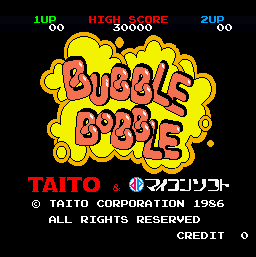
Once the title screen appears you must quickly hold the ‘Opt 1’ key (PrintScreen / PrtScn is the default MAME mapping for it) and while holding it type ‘sybubblun’
If you’re successful a jingle will play.
You can then hit the space bar to get the menu screen, and move down to ‘configuration’
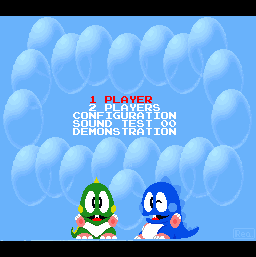
if you successfully enabled the cheat code you should be able to change the top line in the configuration menu from ‘Bubble Bobble’ to ‘Sybubblun’
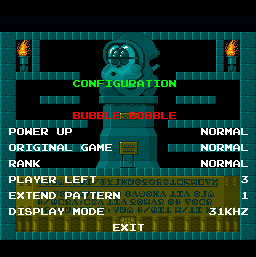
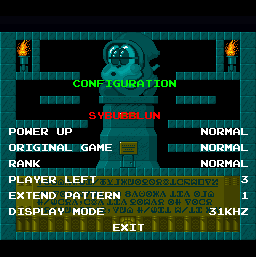
and there you have it.
at this point you might want to redefine the keys in MAME because by default the 2nd fire button doesn’t seem to map to a key (hit SCRLOCK or whatever you have your UI mode key set to in order to enable MAME’s menu system, bring up the tab menu and then reconfigure P1 Button 1 and P1 Button 2 in the ‘Input (this Machine)’ Menu.

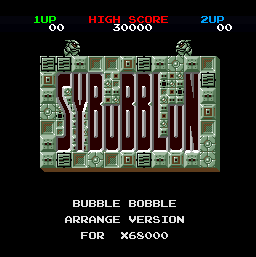
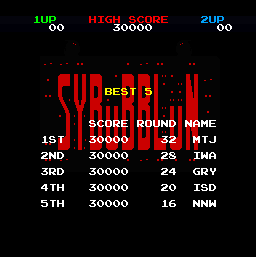
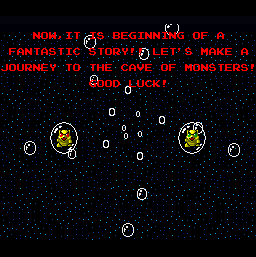
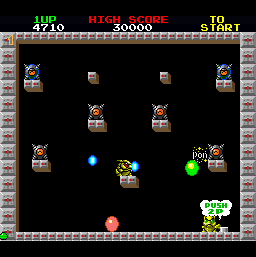
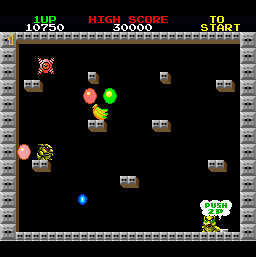
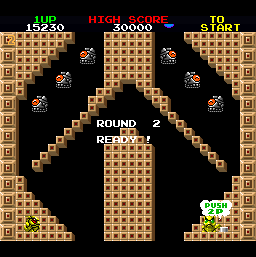
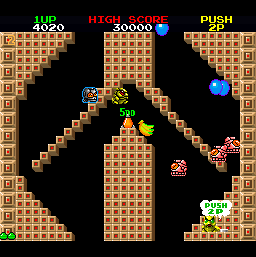

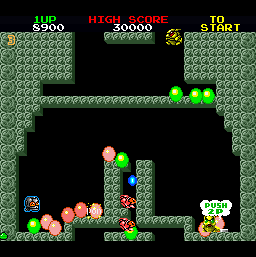
It’s more of a puzzle game than a regular Bubble Bobble title, relying on advanced Bubble Bobble mechanics to solve each of the levels. (you must understand EXACTLY how the bubbles and jumping work)
If it is actually hidden in Syvalion too then let me know, otherwise I’m just going to assume it’s a mistake in the Hardcore Gaming 101 article.
Haze,
Given all the recent changes in MAME for link up games such as Sega Model X games, does MAME now have the capability to emulate Cadash’s 4 player mode? Looking at the driver, it says that it isn’t implemented due to MAME architectural constraints.
Thanks for sharing your awesome work with everyone!
[crying manly tears] thank you. Are there 100 levels here too? This would make a great Bubble Bobble arcade hack…
could this hack be ported to regular MAME ? so we can play it too :D
There are 20 levels I believe, although if I’m honest I suck too much to even get past level 3 ;-)
The X68k emulation is part of ‘regular MAME’ now, if you mean turn it into an arcade game, no, not really, it runs on a computer system with completely different architecture to the original arcade machine.
Cadash is something Kale was looking at I believe, I think it’s a standard network cable type setup so if the extra CPU was emulated etc. it might actually be fairly simple to connect multiple MAME instances.
clap.
Syvalion only includes a test mode like on a PCB. The only other instance of an X68000 game with another game hidden in it is Pacmania, which includes Pac-Man (off the top of my head). Gradius II and Marchen Maze include their arcade versions hidden away, and many games have other bonuses like different music selections. Fantasy Zone features a 3D mode, super play etc,
Speaking of x68000, I’ve been tinkering with some of the games and I love them. I decided to start adding load support for my favorite frontend. I’ve managed to get single floppy games to load fine but can’t seem to get multi-floppy games to load past the first disk. I vaguely remember there was a way for mame/mess to auto load a second,third etc floppy if it were named a certain way? Thought i saw something about that some time ago but can’t seem to find that info now.