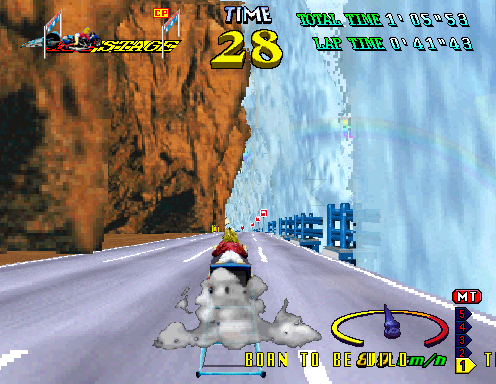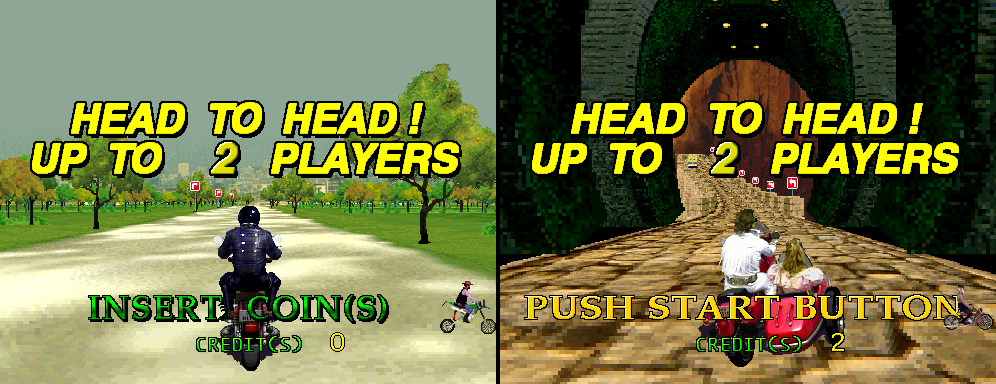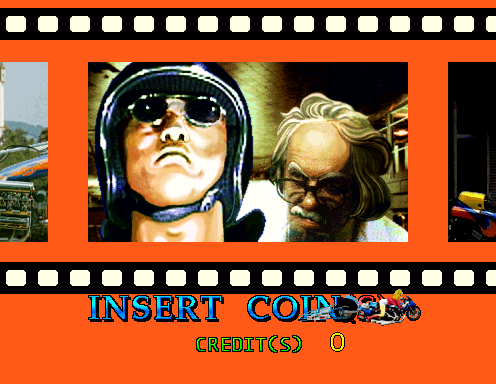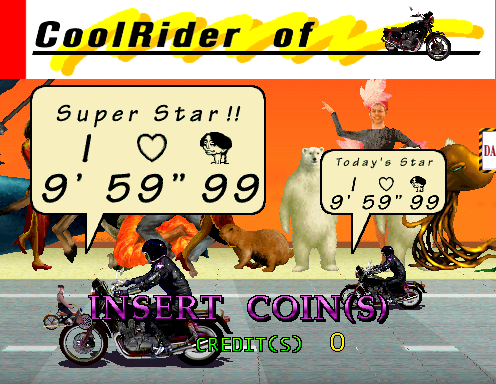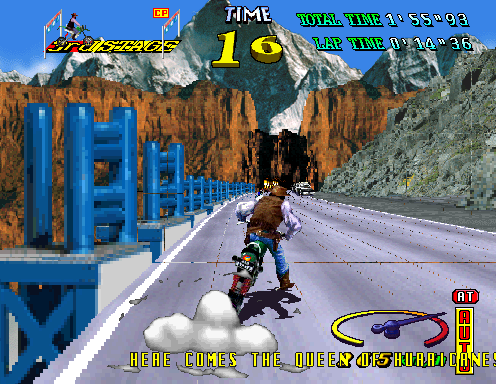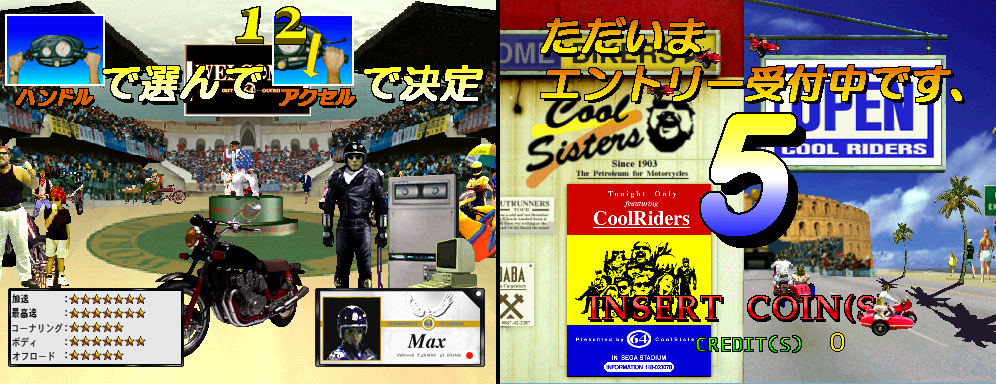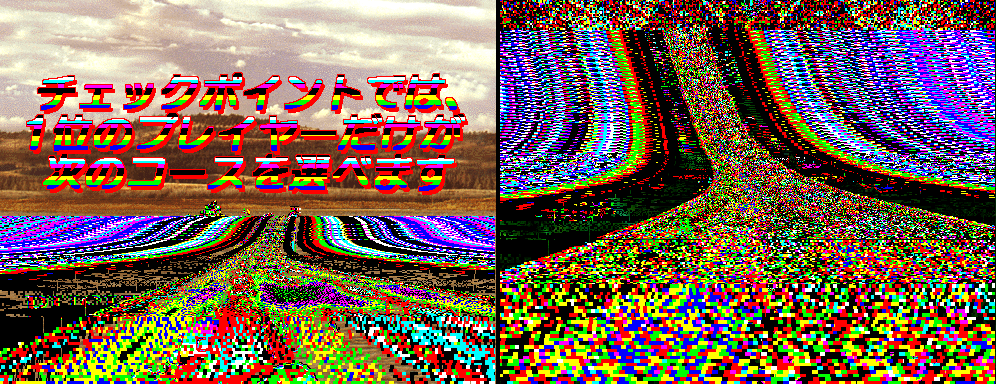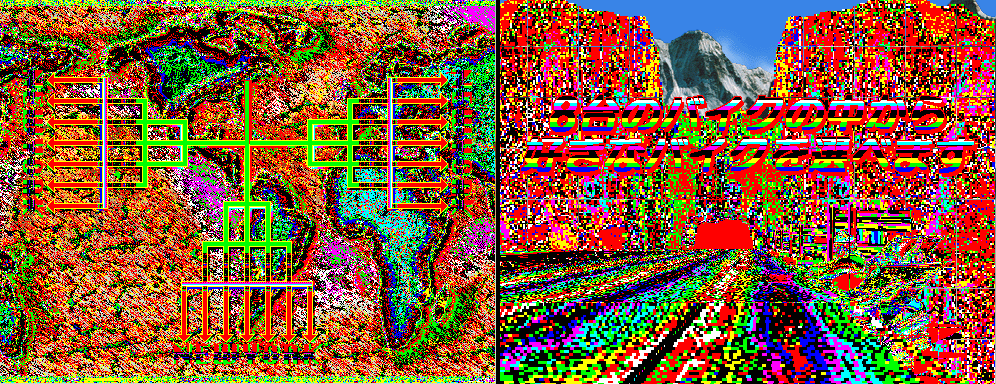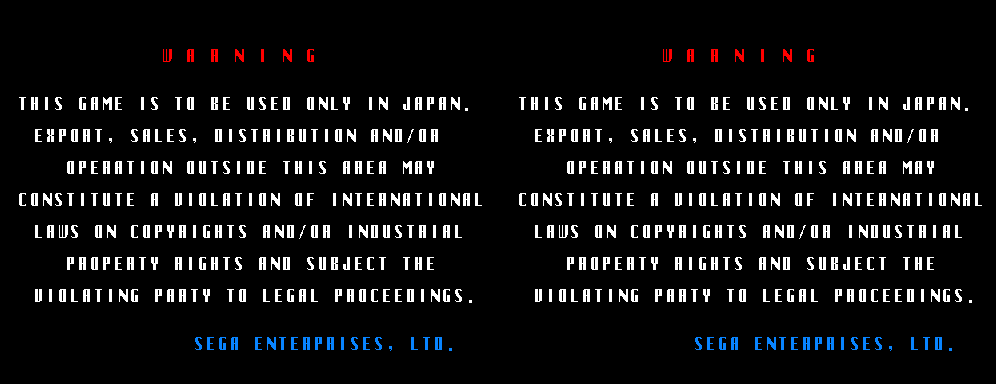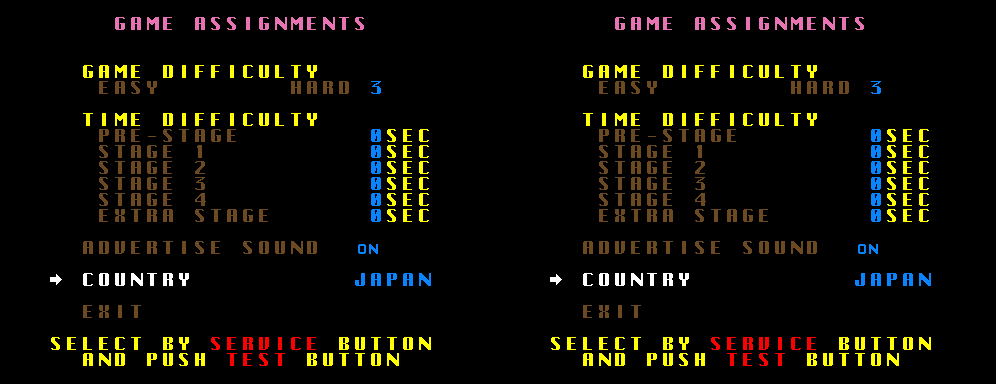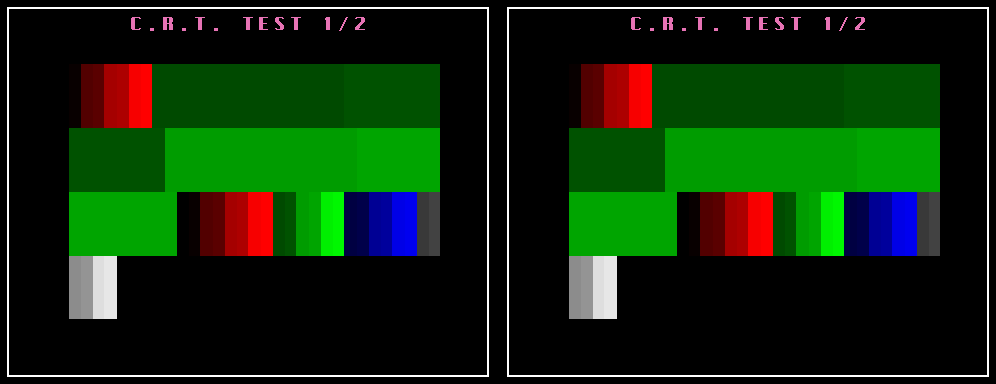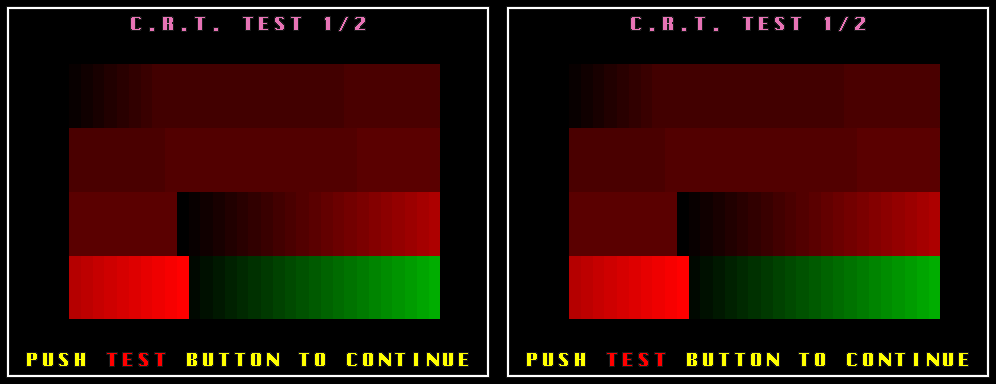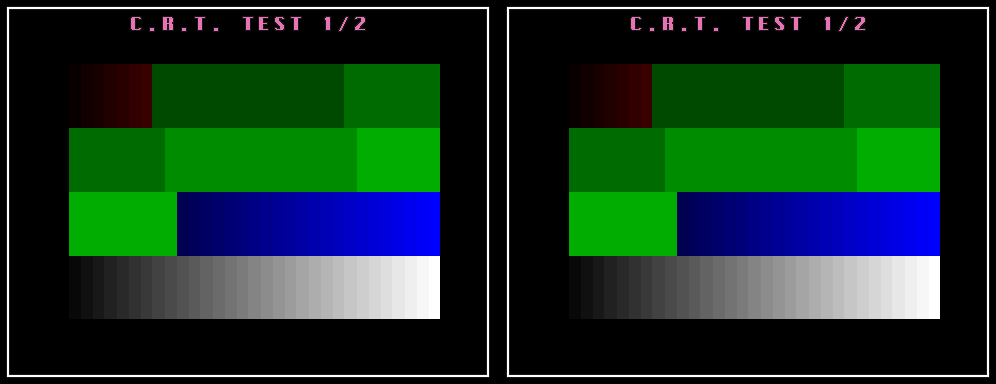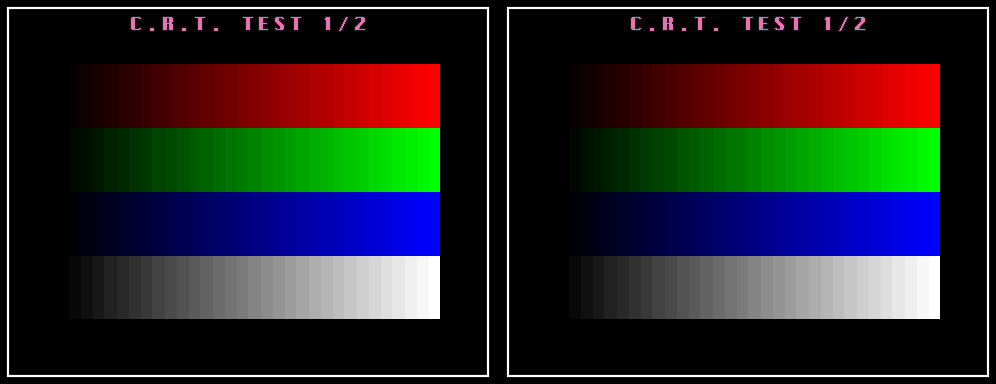Here is the video to go with this update
Content not available.
Please allow cookies by clicking Accept on the banner
Another interesting aspect of the Cool Riders hardware is the way the palettes work, and this is also tied directly to the compression.
Due to the palettes for the sprites being hardcoded in the compressed gfx ROM with the sprite data it would be quite tricky to do colour cycle type effects without storing an entire extra copy of the palettes just for one or two changes. Sega realised this and covered it by allowing secondary ‘partial’ palette entries to be used, substituting a specified range of colours in the original palette if enabled. This is how the tyres and brakelights on the Player and Rival bikes work. If you look at the older screenshots like the one below:

(old screenshot from previous update, note the tyres / light on the bikes are wrong)
You’ll see that the wheels and brakelights appear are bright blue/green colours. This is because those data entries are a actually meant to use data from the 2nd palette index specified, not the first. This means that by cycling the secondary palette index value, and leaving the first alone the wheels of the wheels can be animated without storing the colours needed for the rest of the object. If you render just the second palette index values, ignoring the primary one you end up with the following, note, the tyres and brakelight are correct

(test screenshot, just the using the 2nd palette index instead of the first, note for the bikes ONLY the tyres / light are correct)
Interestingly, if you render the scene using ONLY the second palette indexes get a lot of objects are still correct, because for most they duplicate the same palette entry in both.
Combining the two you get this
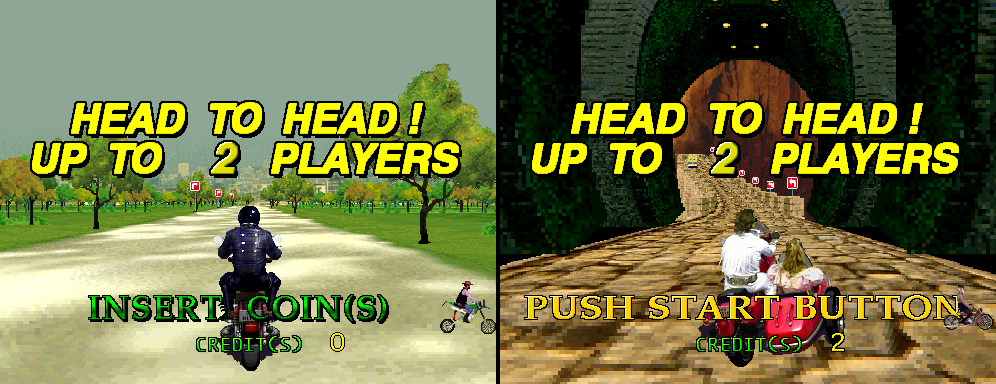
(new screenshot, all bike graphics are correct)
How does this work? Well we know the basics, it’s done when decompressing the RLE sprites, using the 2nd index in certain situations, but beyond that is where things become confusing. The problem is this effect seems ONLY to be used on the bikes, giving little evidence of how it should actually work. Maybe for certain sprite type it’s always enabled, so they have to ensure both palette indexes point to the same place, but even then there is what should be a mask / threshold value which is set to 00 for everything except the bike anyway, and there is a bit ONLY set on the bike which would seem a sensible bit in a sensible location to use to enable the effect. Either way, it works, but that’s sometimes the downside of hardware with only one game, making limited use of something. If the game didn’t use this here we wouldn’t know about it at all. Another point of interest is that OutRunners also uses a special way to do the brakelights on the bikes, although a different one to the one we have here, but again it points at some of the System32 thought processes going into the design here.
One effect used more widely is the RGB brightness control, and it’s the reason some things turn an odd colour in the background in the current video. Kale has done a preliminary hookup of this effect, but right now it’s not quite right (has various modes) and in addition it should apply to the full screen, including sprites, so you can’t even see if if you’re in a tunnel right now, or you have a background partially made of sprites. It’s used for various thing, including flashing the screen red when you crash, and a white ‘flash’ when you come out of a tunnel, as an attempt to simulate the time it takes for your eyes to readjust to the light.
Kale also added an interpretation of some other registers, allowing the InVision logo, and filmstrip part of the attract to render with solid backgrounds, rather than the background tilemaps which shouldn’t appear there.
The filmstrip also uses another feature, clipping windows. For each part of the filmstrip a window is specified, this clips all graphics to within the specified area and is noticeable on a number of the animations, especially the zooming one (we’re still missing a heart on the TV there, but that’s another matter) This effect is also used between stages (not quite sure why) and occasionally gets set to erroneous(?) values on certain levels like Romania, the second time you encounter Dracula. Not sure what that should do, if anything. I’ve implemented this effect, interestingly the format for these windows is basically the same as the format used for the framebuffer copy params. Furthermore there might be yet another way to specify this using another set of blitter registers, used in the end sequence (you can’t notice with the ending in the video, but for the one in the previous video the text should get clipped to the TV screen area, currently the game just sends a ‘full-screen’ setting via the usual method so that needs further investigation)
Anyway, that’s yesterday’s work. I might take a break from things today before looking at the blending.
The routes, for people interested
Stage 0: Prestage
Left Route
1st Stages: Niagra Falls
2nd Stages: Greenland, West Indies, Brazil
3rd Stages: Rumania, England(1), Spain, Egypt, Kenya
4th Stages: Arctic, Russia, China, Japan(1), Hong Kong, India, Antarctic
Middle ROute
1st Stages: New York
2nd Stages: Washington, Niagra Falls (2), Chicago
3rd Stages: Atlanta, Mississippi, Desert, Grand Canyon (2), Rocky Mountains
4th Stages: Florida, Houston, Texas, Hawaii (1), Las Vegas, San Francisco, Alaska
Right Route
1st Stages: Grand Canyon (1)
2nd Stages: polynesia, Hawaii(2), Canada
3rd Stages: Australia, Indonesia, Japan(2), Mongolia, Russia
4th Stages: Antarctic(2), Kenya, France, Switzerland, England(2), Sweden, Arctic(2)
Stage 5: Extra Stage
– total 50 stages
————————————–
Left Route (starting Niagra Falls)
————————————–
-Greenland
–Rumania
—Arctic
—Russia
—China
–England
—Russia
—China
—Japan
–Spain
—China
—Japan
—Hong Kong
-West Indies
–England
—Russia
—China
—Japan
–Spain
—China
—Japan
—Hong Kong
–Egypt
—Japan
—Hong Kong
—India
-Brazil
–Spain
—China
—Japan
—Hong Kong
–Egypt
—Japan
—Hong Kong
—India
–Kenya
—Hong Kong
—India
—Antarctic
————————————–
Middle Route (starting New York)
————————————–
-Washington
–Atlanta
—Florida
—Houston
—Texas
–Mississippi
—Houston
—Texas
—Hawaii
–Desert
—Texas
—Hawaii
—Las Vegas
-Niagra Falls (2)
–Mississippi
—Houston
—Texas
—Hawaii
–Desert
—Texas
—Hawaii
—Las Vegas
–Grand Canyon (2)
—Hawaii
—Las Vegas
—San Francisco
-Chicago
–Desert
—Texas
—Hawaii
—Las Vegas
–Grand Canyon (2)
—Hawaii
—Las Vegas
—San Francisco
–Rocky Mountains
—Las Vegas
—San Francisco
—Alaska
————————————–
Right Route (starting Grand Canyon (1))
————————————–
-Polynesia
–Australia
—Antarctic(2)
—Kenya
—France
–Indonesia
—Kenya
—France
—Switzerland
–Japan
—France
—Switzerland
—England
-Hawaii(2)
–Indonesia
—Kenya
—France
—Switzerland
–Japan
—France
—Switzerland
—England
–Mongolia
—Switzerland
—England
—Sweden
-Canada
–Japan
—France
—Switzerland
—England
–Mongolia
—Switzerland
—England
—Sweden
–Russia
—England
—Sweden
—Arctic(2)