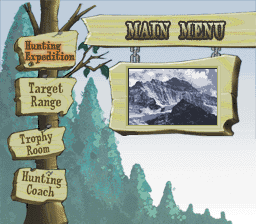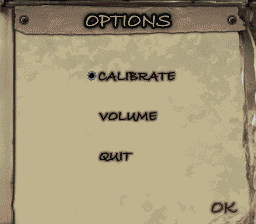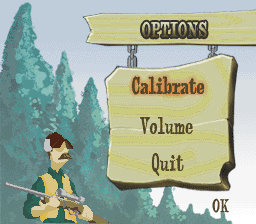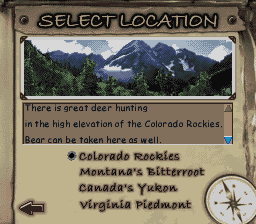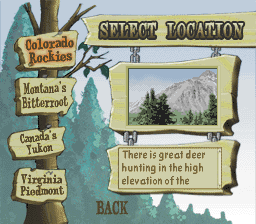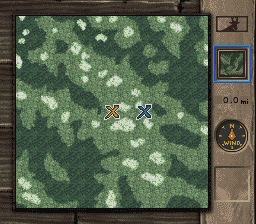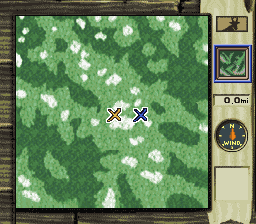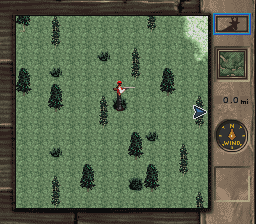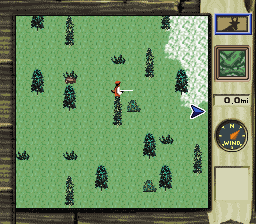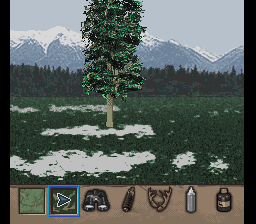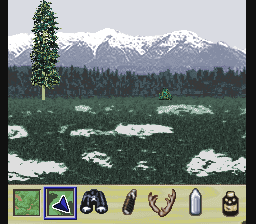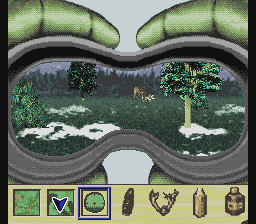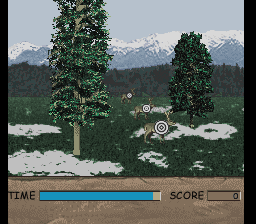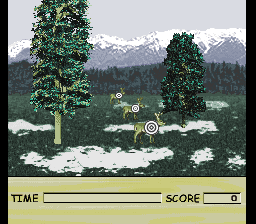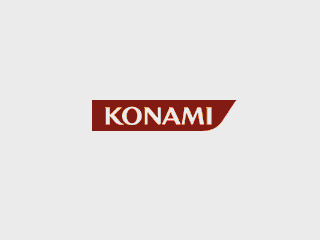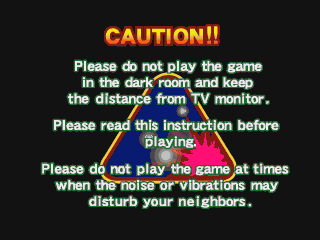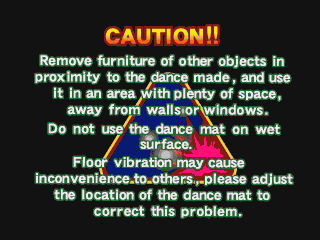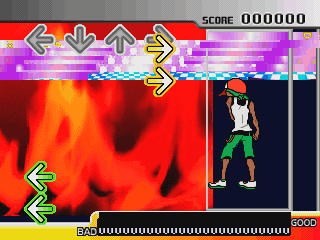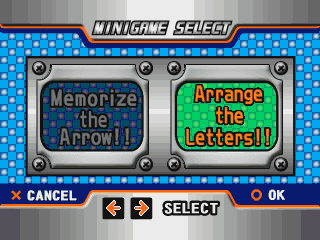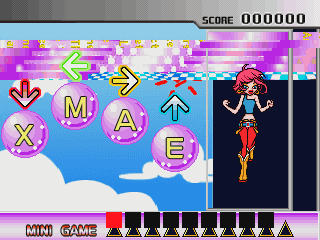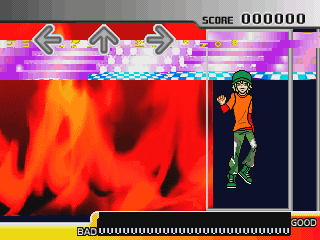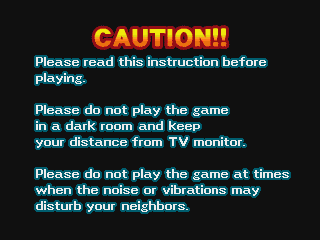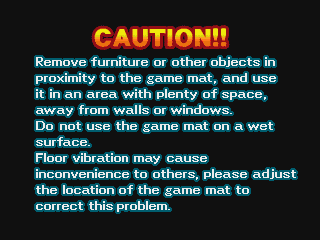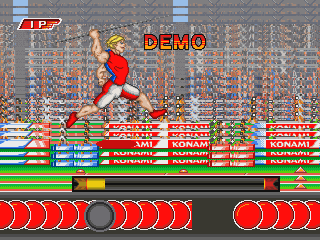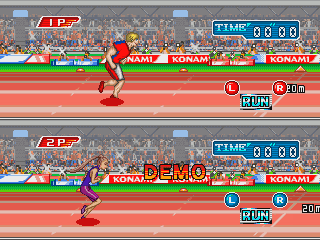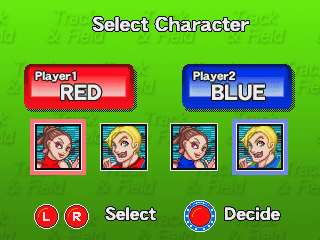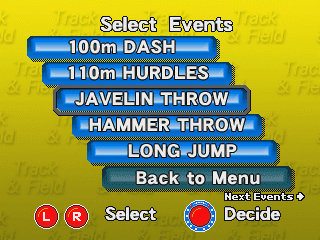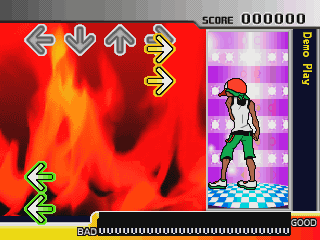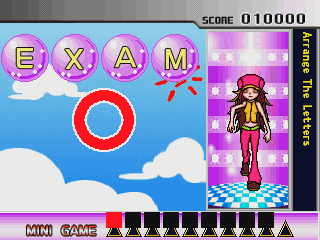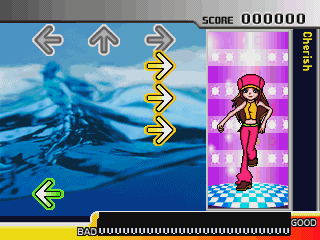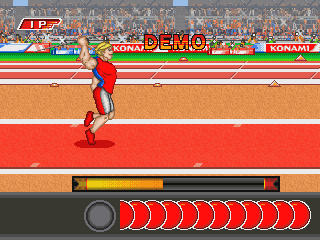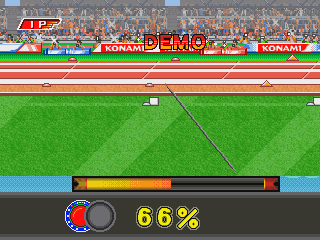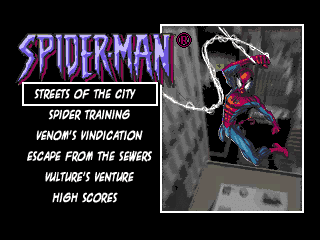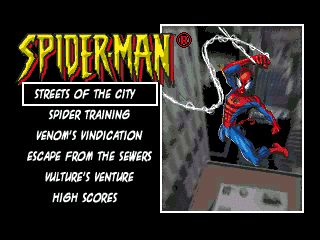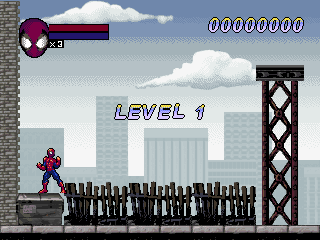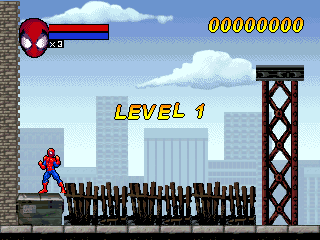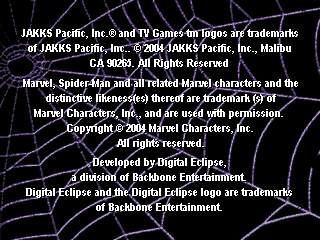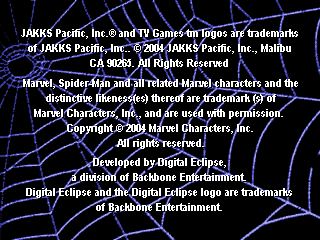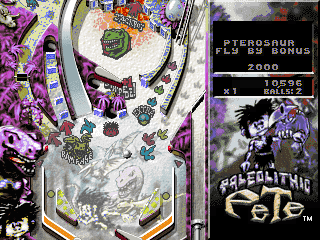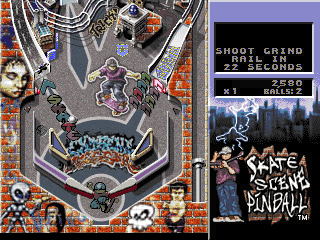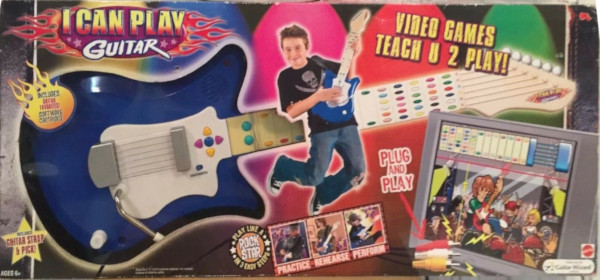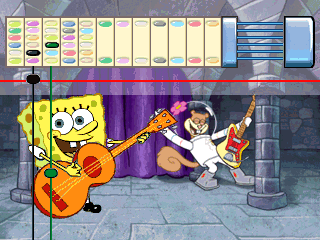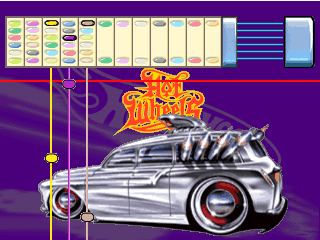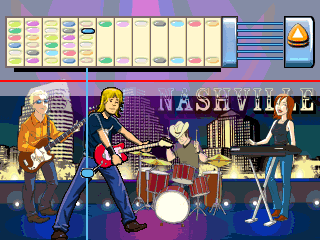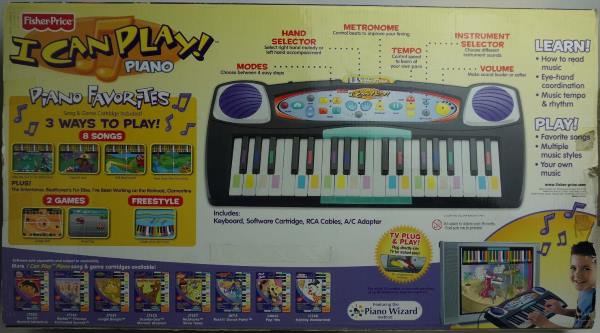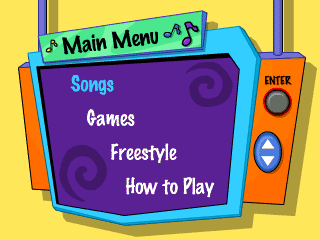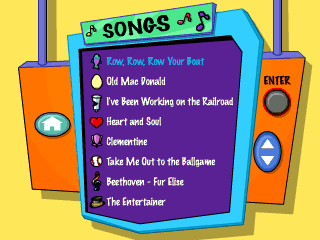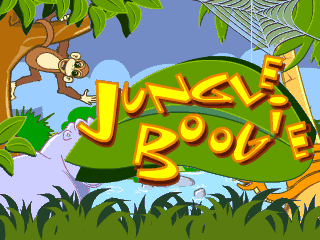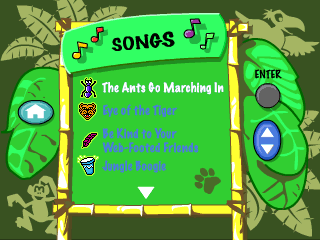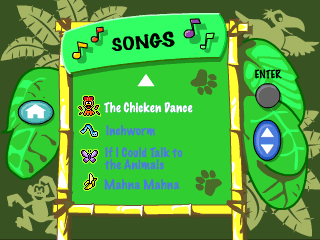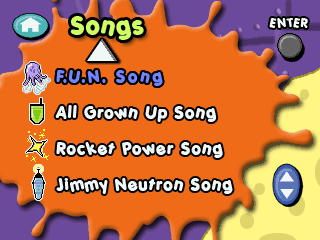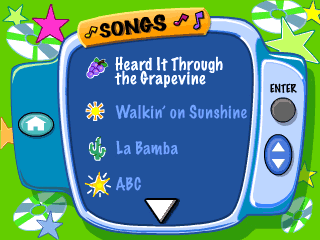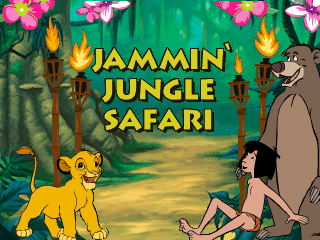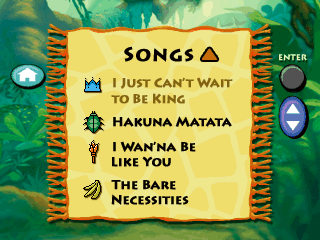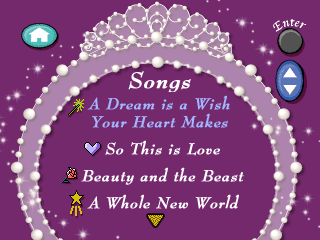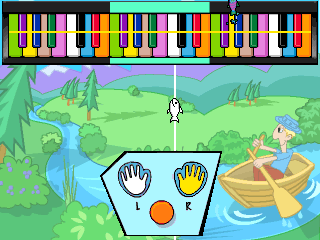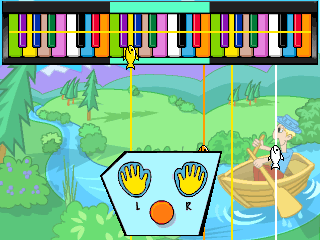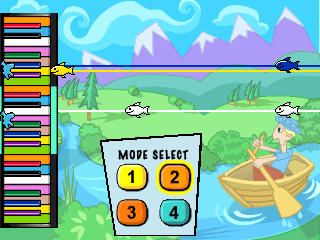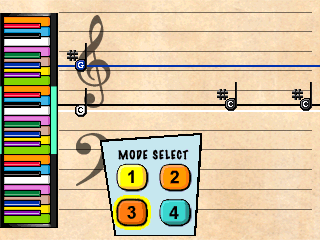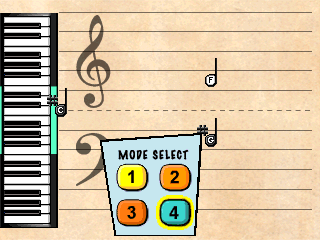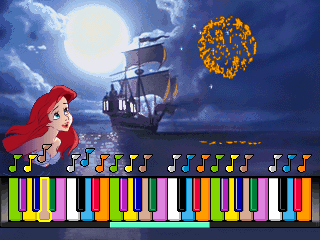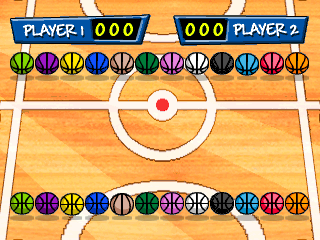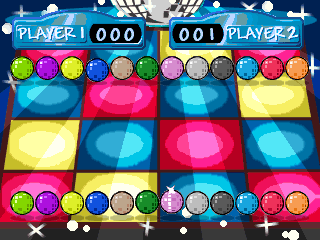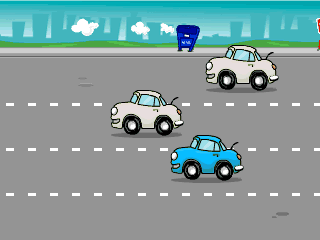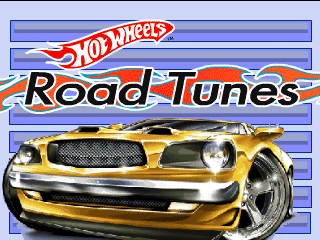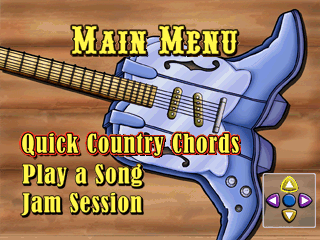One thing SunPlus hardware will be remembered for are the vast libraries of Kid’s toys it powered, especially those featuring popular licensed IP. Be it the VSmile systems, the JAKKS Pacific systems, or things more along the lines of what I’m covering here it was widely used by the industry.
Personally I view emulation of machines based on this kind of IP to be very important as typically, outside of the original release window, it becomes software trapped by licensing agreements, meaning there is no real chance of it being released in any official form again.
A Piano
One of the non-JAKKS units I picked up with the donations from the donations drive was another unit I was almost certain would be SunPlus based hardware and wanted to be able to study as I felt it would be useful to further improve the emulation of the SunPlus platforms by providing useful audio emulation test cases. The unit in question was a Fisher Price “I Can Play Piano” and it came with the basic ‘Piano Favorites’ starter cartridge.
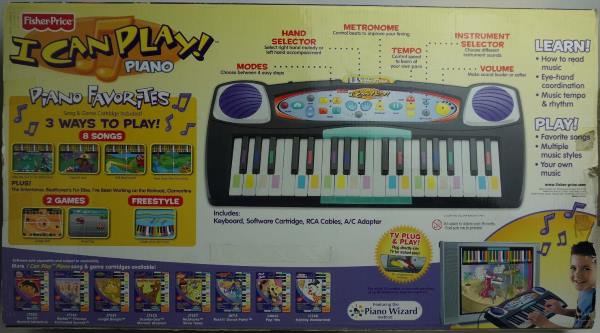
Sean took a look inside the unit, and confirmed that aside from the CPU glob there was nothing really of note, and while there are a lot of buttons etc. there was no evidence of an IO MCU or anything similar, meaning all multiplexing would be done by simple logic driven by the main CPU. It requires a cartridge to function in any capacity, even in the ‘Piano’ mode where there is no TV output, so it wasn’t too surprising that there wasn’t much more in the base unit, but it was good to have that verified.
Sean quickly established a pinout for the cartridge based on the study of the hardware, and was able to dump the included one with relative ease. As expected, it was indeed SunPlus hardware and it also booted in MAME without too much effort, although also, unsurprisingly, the sound was really bad at the time and inputs needed work as there was clearly some multiplexing of the keys going on.

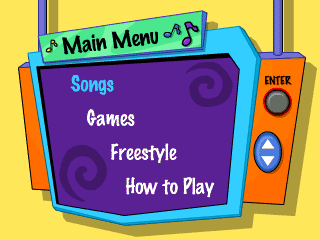
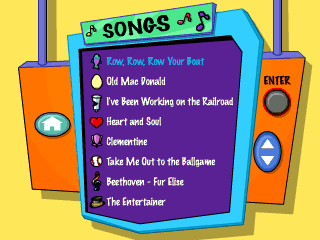
Wanting to investigate some more of the software library for this thing, I picked up a number of cartridges for the system too, using my own money this time.

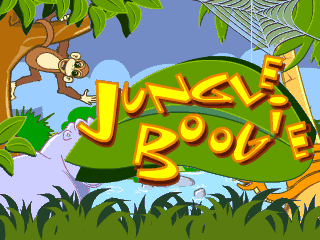

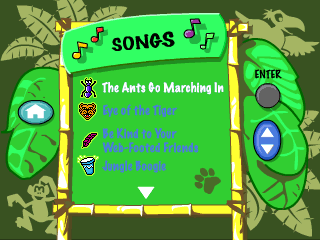
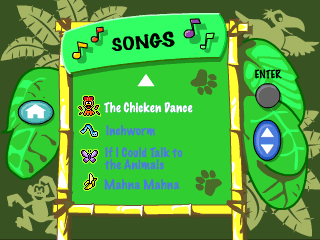



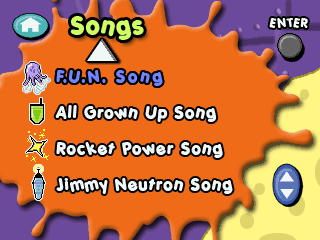






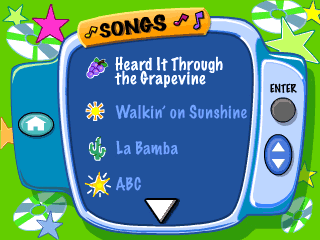

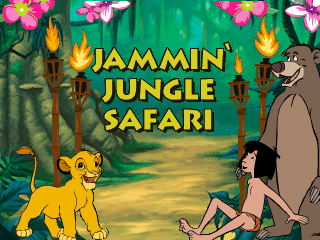


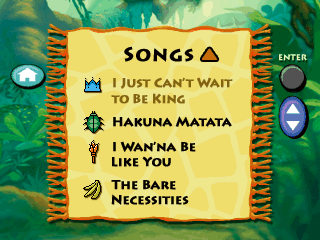


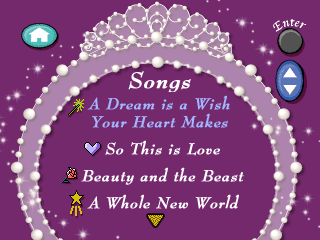

There are other cartridge in the library, which I also picked up (I believe we have a complete collection of them) but Sean is going to be busy for much of the year to come so they’ll be processed in due time. (Real life comes first, and Sean has dedicated a LOT of his time to our work over the past 5-6 months)
Anyway, I guess it might make sense to talk a bit more about what this thing is in the first place. The easiest way to sum it up would be to say it’s a training toy for learning to play the Piano / Electric Keyboard. It’s primarily aimed at a young audience, but does have a good set of features. Every cartridge contains 8 songs, 2 games, and a ‘freestyle’ mode, and can also be operated in a screenless ‘Piano’ mode where each cartridge has slightly different instruments and acts as a bare bones Piano.
In TV mode, which is the main mode pictured above the system offers a number of learning features. After selecting a song from the menu the unit lets you switch between several different ways of playing including the option of using your right hand or your left hand to learn different parts of the songs via a button toggle.
Right handed is mostly playing the main melody, while Left handed is playing the backing. Both as you’d expect expects you to use both hands to play the whole thing. There are usually some backing bits being played by the computer regardless, although much less so on the ‘Level 2’ difficulty setting where you are expected to play the majority of the notes. The ‘How to Play’ option in the Piano Favorites cartridge gives a quick tutorial on this and also explains that you can also adjust the tempo etc. to increase or decrease the difficulty (some songs, especially the classical ones are slower than you’d expect by default)
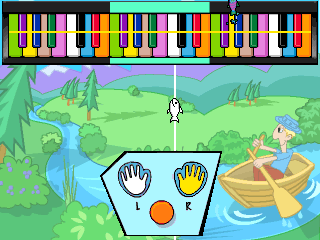

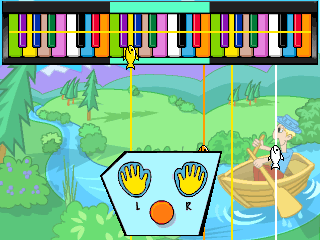
One of the more interesting features of the unit is the ‘mode select’ which presents the screen in one of 4 different ways each taking the presentation a step closer to actual musical notation and stripping away helper features.

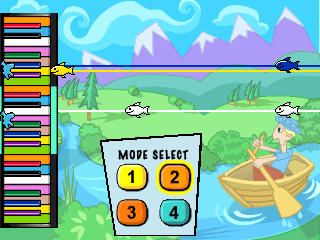
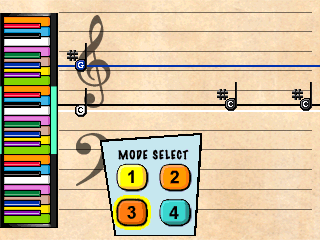
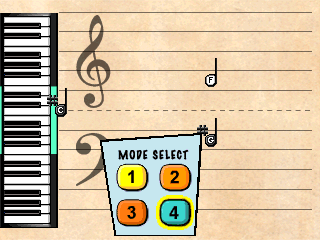
In no ‘song’ mode does the unit ever sound incorrect keypresses, so you can hammer away on the wrong keys as much as you want, which is a shame, because it would have been nice to see an assist free mode that simply acted as a piano but with the prompts, but I guess Fisher Price felt that would be a step too far.
As mentioned, every cartridge has a ‘freestyle’ mode, where you’re shown a range of suggested notes, and a backing track plays, often with notes triggering animations etc. This is alright, and would certainly have appeal to the target audience, but it would have been nice to be able to toggle off the background music and have it just act as a Piano with the visuals (the only way to get it to act as just a Piano is to take it out of TV mode)

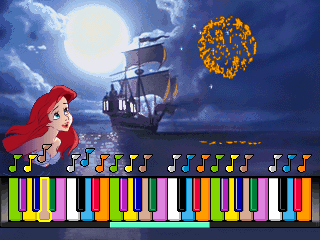


There are also 2 games on each cartridge, and this is where maybe the product does disappoint a little; many of games on the cartridges are just obviously reskinning the basic 2 games from the Piano Favorites cartridge without changing how they play at all. Piano Favorites offers ‘Dodgeball’ and while the most of the others offer games with different names, for example ‘Food Fight’, in reality they’re the same game with different graphics.
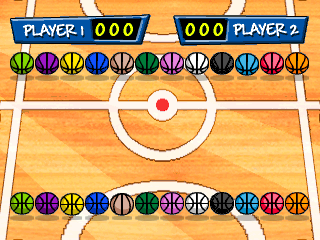
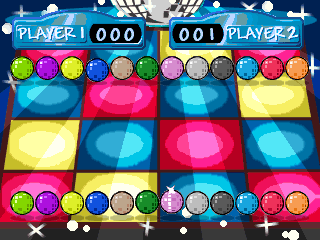



While the Dodgeball game can be fun, especially with 2 players, there is a huge amount of wasted potential here. For the Scooby-Doo cart BOTH games are actually just reskins, and where in Piano Favourites you press the colour of the car crossing the screen, in Scooby-Doo you press the colour of the ghosts.
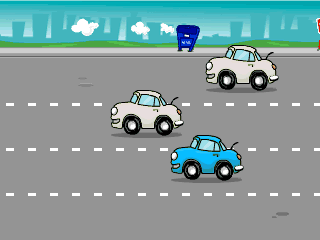

The other cartridges do mix things up a bit more, but never really get too creative, often being simple ‘copy the pattern you see’ type things. Maybe I should add screenshots of them too, but it’s probably better you just check them out.
Anyway, that’s “I Can Play Piano” and overall, despite the wasted potential I actually really like this product, and for what was basically a novelty Game Console in the form of an educational toy it does actually plug a gap in the market. I can see the potential for encouraging somebody to learn how to play using software like this, even if it does heap far too much praise on you for doing nothing at all. It is a shame that the software wasn’t more fully developed, because as mentioned there is a fair amount of wasted potential here, be it obvious options missing, the lack of balance in the praise it gives you, or the reuse of the same game concepts with different skins rather than presenting something unique for each cartridge. It’s good, but it could have been so much more.
This is one of those systems where I really think it would be interesting if somebody had the interest in developing new software for it; you’ve got a SunPlus CPU, a full keyboard worth of buttons (+ some extras) that’s actually pretty well built, and a handy cartridge slot. It would be an ideal pet project for somebody to take this and realize a bit more of the potential that was there.
Emulation of this has also contributed towards improving the SunPlus audio emulation, MooglyGuy has been working hard on improving the SunPlus audio over the past month and we’ve already seen huge improvements in how both this and the various JAKKS Pacific games sound.
I’ve recorded a video of the current state of I Can Play Piano when used with the Scooby-Doo cartridge (as of this morning, another audio fix has been pushed since). You’ll have to excuse my lack of ability to actually play the game (it would probably be easier with a real keyboard, not a PC keyboard where I can’t remember the key mappings) but you can get the general idea, and imagine what it might sound like if I actually pressed the correct keys. I’ve enjoyed working on the emulation of this, because until a month ago nobody had really even documented the tech it was running on, or considered it a valid emulation target, yet now I can sit here and see it running in MAME, knowing it won’t just be lost to time.
Content not available.
Please allow cookies by clicking Accept on the banner
*edit* a new video where you can hear the metronome sound in the background of the songs thanks to some fixes by MooglyGuy. (this can be turned off with a button, but previously didn’t work at all in MAME) Some instruments in ‘Piano only’ mode were also fixed by this (previously one of them was entirely silent in Piano Favourites and Show Tunes)
Content not available.
Please allow cookies by clicking Accept on the banner
A Guitar Too
I Can Play Piano wasn’t the only music game / console in the Fisher Price I Can Play range however, there was another, I Can Play Guitar.
I Can Play Guitar actually caught my eye before the Piano unit. There are a lot of Plug and Play Guitar Hero rip-offs on the market, many of them terrible (and one day we’ll hopefully emulate all of them) but the Fisher Price unit was a little different. Unlike the Guitar Hero clones this one aims for a slightly more serious chunk of the market. Not ‘Rocksmith’ level serious, where you’re using a real guitar, but the ‘in excess of 50 buttons’ kind of serious, where hand positions etc. matter. For a toy primarily aimed at children I thought this really set it aside from other products that were simply trying to cash in on the Guitar Hero craze, and made it a potentially interesting target to study. Again this one is SunPlus hardware, and again it boots, but in this case I haven’t yet mapped the inputs properly, so for now you’ll have to make do of some screenshots of the main menus.









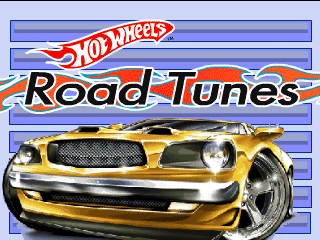




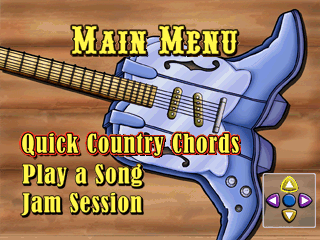
(again we have a complete set of cartridges for this, just Sean ran out of time before dumping the final 2, so they’ll be done at some date in the future)
Look out for more progress on this, and some other titles in a future update.
(I am still lagging behind on the coverage here, sorry about that)